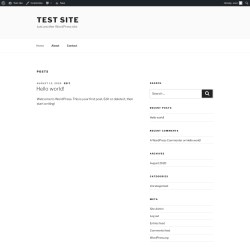Parse.ly 3.5.2
Does Parse.ly work with WordPress 6.1.1 and PHP 7.4.8? A smoke test was performed on .
Summary
Errors
| 1 | PHP notices |
| No JavaScript exceptions | |
| All test pages loaded successfully | |
| No resource errors |
Performance
Memory usage: 106.46 KiB
The average PHP memory usage increased by this amount after activating by the plugin.
Page speed impact:
insignificant.
The plugin didn't make the site noticeably slower.
Environment
| WordPress version | 6.1.1 |
|---|---|
| PHP version | 7.4.8 |
| MySQL version | 8.0.21 |
| PHP memory limit | 256M |
Plugin Info
| Last updated | |
|---|---|
| Active installs | 1,000+ |
| WordPress.org page | https://wordpress.org/plugins/wp-parsely/ |
| Badges |
|
Pages 4
Plugins ‹ Test site — WordPress
| URL | /wp-admin/plugins.php?plugin_status=all&paged=1&s |
|---|---|
| Requested URL | /wp-admin/plugins.php?action=activate&plugin=wp-parsely%2Fwp-parsely.php&plugin_status=all&paged=1&s&_wpnonce=0c1f2b44e8 |
| Aspect | after-activation |
| HTTP status | 200 |
| Load time | 0.472 s |
| Memory usage | 3.58 MiB |
| JS errors | None |
| Resource errors | None |
Settings → Parse.ly
| URL | /wp-admin/options-general.php?page=parsely |
|---|---|
| Aspect | menu-item |
| HTTP status | 200 |
| Load time | 0.423 s |
| Memory usage | 3.6 MiB |
| JS errors | None |
| Resource errors | None |
Test site – Just another WordPress site
| URL | / |
|---|---|
| Aspect | front-page |
| HTTP status | 200 |
| Load time | 0.248 s |
| Memory usage | 3.47 MiB |
| JS errors | None |
| Resource errors | None |
Widgets ‹ Test site — WordPress
| URL | /wp-admin/widgets.php |
|---|---|
| Aspect | new-sidebar-widgets |
| HTTP status | 200 |
| Load time | 2.680 s |
| Memory usage | 5.47 MiB |
| JS errors | None |
| Resource errors | None |
Benchmark
| URL | Load time | Memory usage | ||||
|---|---|---|---|---|---|---|
| Inactive | Active | Change | Inactive | Active | Change | |
| /wp-admin/index.php | 0.273 s | 0.253 s | -0.020 s | 3.54 MiB | 3.64 MiB | + 96.12 KiB |
| /wp-admin/edit.php | 0.179 s | 0.197 s | +0.018 s | 3.57 MiB | 3.73 MiB | + 161.62 KiB |
| /wp-admin/post-new.php | 0.847 s | 0.944 s | +0.097 s | 5.46 MiB | 5.51 MiB | + 50.52 KiB |
| /wp-admin/upload.php | 0.496 s | 0.265 s | -0.231 s | 3.41 MiB | 3.56 MiB | + 158.84 KiB |
| /wp-admin/options-writing.php | 0.142 s | 0.146 s | +0.004 s | 3.4 MiB | 3.54 MiB | + 141.25 KiB |
| /wp-admin/media-new.php | 0.401 s | 0.160 s | -0.241 s | 3.38 MiB | 3.54 MiB | + 159.02 KiB |
| /wp-admin/edit-tags.php?taxonomy=category | 0.180 s | 0.309 s | +0.129 s | 3.48 MiB | 3.57 MiB | + 95.09 KiB |
| /wp-admin/post-new.php?post_type=page | 0.639 s | 0.686 s | +0.047 s | 5.46 MiB | 5.5 MiB | + 44.74 KiB |
| /wp-admin/options-discussion.php | 0.209 s | 0.201 s | -0.008 s | 3.38 MiB | 3.54 MiB | + 159.27 KiB |
| /wp-admin/edit-comments.php | 0.193 s | 0.201 s | +0.008 s | 3.48 MiB | 3.57 MiB | + 94 KiB |
| / | 0.300 s | 0.217 s | -0.083 s | 3.46 MiB | 3.48 MiB | + 10.62 KiB |
| Average | 0.351 s | 0.325 s | -0.025 s | 3.82 MiB | 3.93 MiB | + 106.46 KiB |
Code Statistics
Note: Third-party libraries and minified JS/CSS files are excluded from these statistics where possible, so the numbers you see here may be lower than those reported by other tools.
| Language | % | Lines of code | Comment lines | Files | |
|---|---|---|---|---|---|
| PHP | 70.3% | 3,078 | 2,378 | 53 | |
| TypeScript | 16.9% | 739 | 109 | 19 | |
| JavaScript | 5.3% | 232 | 29 | 12 | |
| CSS | 2.9% | 125 | 1 | 7 | |
| JSON | 2.4% | 107 | 0 | 3 | |
| Markdown | 1.7% | 75 | 0 | 1 | |
| Sass | 0.6% | 25 | 2 | 3 | |
| Total | 4,381 | 2,519 | 98 | ||
PHP Code Analysis | More results »
| Lines of code | 2,950 |
|---|---|
| Total complexity | 514 |
| Median class complexity | 5.0 |
| Median method complexity | 2.0 |
| Most complex class | Parsely\UI\Settings_Page |
| Most complex function | Parsely\UI\Settings_Page::validate_options() |
| Classes | 41 |
|---|---|
| Methods | 192 |
| Functions | 8 |
Additions
Things that the plugin adds to the site. This section is not intended to be comprehensive. The test tool only looks for a few specific types of added content.
Options wp_options 2
- parsely
- widget_parsely_recommended_widget
User Metadata wp_usermeta 1
- wp_persisted_preferences
Sidebar Widgets 1
| ID | Name |
|---|---|
| parsely_recommended_widget | Parse.ly Recommended Widget |
PHP Error Log 1 lines
[18-Nov-2022 07:14:40 UTC] PHP Notice: Function wp_enqueue_script() was called <strong>incorrectly</strong>. "wp-editor" script should not be enqueued together with the new widgets editor (wp-edit-widgets or wp-customize-widgets). Please see <a href="https://wordpress.org/support/article/debugging-in-wordpress/">Debugging in WordPress</a> for more information. (This message was added in version 5.8.0.) in /wp-includes/functions.php on line 5835