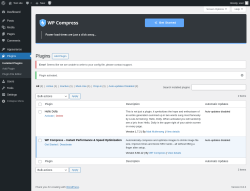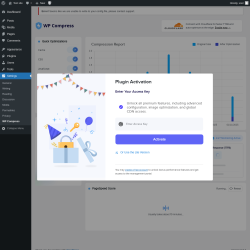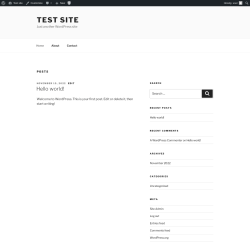WP Compress – Instant Performance & Speed Optimization 6.60.12
Does "WP Compress – Instant Performance & Speed Optimization" work with WordPress 6.9 and PHP 8.1.12? A smoke test was performed on .
Summary
| 2 | PHP deprecation warnings |
| No JavaScript exceptions | |
| All test pages loaded successfully | |
| No resource errors |
Memory usage: 251.33 KiB
The average PHP memory usage increased by this amount after activating by the plugin.
Page speed impact:
0.030 seconds
The average page load time increased by this amount after activating the plugin.
| WordPress version | 6.9 |
|---|---|
| PHP version | 8.1.12 |
| MySQL version | 10.6.10 |
| PHP memory limit | 512M |
| Last updated | |
|---|---|
| Active installs | 10,000+ |
| WordPress.org page | https://wordpress.org/plugins/wp-compress-image-optimizer/ |
| Badges |
|
Pages 3
Plugins ‹ Test site — WordPress
| URL | /wp-admin/plugins.php?plugin_status=all&paged=1&s |
|---|---|
| Requested URL | /wp-admin/plugins.php?action=activate&plugin=wp-compress-image-optimizer%2Fwp-compress.php&plugin_status=all&paged=1&s&_wpnonce=52162ce85c |
| Aspect | after-activation |
| HTTP status | 200 |
| Load time | 3.933 s |
| Memory usage | 12.4 MiB |
| JS errors | None |
| Resource errors | None |
Settings → WP Compress
| URL | /wp-admin/options-general.php?page=wpcompress |
|---|---|
| Aspect | menu-item |
| HTTP status | 200 |
| Load time | 1.281 s |
| Memory usage | 4.57 MiB |
| JS errors | None |
| Resource errors | None |
Test site – Just another WordPress site
| URL | / |
|---|---|
| Aspect | front-page |
| HTTP status | 200 |
| Load time | 0.435 s |
| Memory usage | 4.23 MiB |
| JS errors | None |
| Resource errors | None |
Benchmark
| URL | Load time | Memory usage | ||||
|---|---|---|---|---|---|---|
| Inactive | Active | Change | Inactive | Active | Change | |
| /wp-admin/index.php | 0.503 s | 0.555 s | +0.052 s | 3.77 MiB | 4.08 MiB | + 317.52 KiB |
| /wp-admin/edit.php | 0.380 s | 0.421 s | +0.041 s | 3.78 MiB | 4.08 MiB | + 304.59 KiB |
| /wp-admin/post-new.php | 0.900 s | 0.870 s | -0.030 s | 6.3 MiB | 6.71 MiB | + 411.96 KiB |
| /wp-admin/upload.php | 0.574 s | 0.689 s | +0.115 s | 3.74 MiB | 4.01 MiB | + 280.4 KiB |
| /wp-admin/options-writing.php | 0.523 s | 0.360 s | -0.163 s | 3.71 MiB | 3.88 MiB | + 175.79 KiB |
| /wp-admin/media-new.php | 0.534 s | 0.590 s | +0.056 s | 3.7 MiB | 3.86 MiB | + 167.55 KiB |
| /wp-admin/edit-tags.php?taxonomy=category | 0.357 s | 0.363 s | +0.006 s | 3.71 MiB | 3.94 MiB | + 229.21 KiB |
| /wp-admin/post-new.php?post_type=page | 0.756 s | 0.784 s | +0.028 s | 6.29 MiB | 6.63 MiB | + 340.44 KiB |
| /wp-admin/options-discussion.php | 0.408 s | 0.621 s | +0.213 s | 3.71 MiB | 3.88 MiB | + 173.74 KiB |
| /wp-admin/edit-comments.php | 0.363 s | 0.429 s | +0.066 s | 3.73 MiB | 3.96 MiB | + 229.7 KiB |
| / | 0.309 s | 0.259 s | -0.050 s | 4.1 MiB | 4.23 MiB | + 133.73 KiB |
| Average | 0.510 s | 0.540 s | +0.030 s | 4.23 MiB | 4.48 MiB | + 251.33 KiB |
Code Statistics
Note: Third-party libraries and minified JS/CSS files are excluded from these statistics where possible, so the numbers you see here may be lower than those reported by other tools.
| Language | % | Lines of code | Comment lines | Files | |
|---|---|---|---|---|---|
| PHP | 51.0% | 38,860 | 5,155 | 142 | |
| LESS | 23.2% | 17,701 | 249 | 12 | |
| JavaScript | 17.5% | 13,353 | 3,192 | 41 | |
| SVG | 4.5% | 3,468 | 4 | 210 | |
| Sass | 1.9% | 1,476 | 20 | 2 | |
| CSS | 0.7% | 558 | 80 | 23 | |
| JSON | 0.6% | 472 | 0 | 3 | |
| HTML | 0.5% | 345 | 1 | 1 | |
| Total | 76,233 | 8,701 | 434 | ||
PHP Code Analysis | More results »
| Lines of code | 29,900 |
|---|---|
| Total complexity | 7,619 |
| Median class complexity | 37.0 |
| Median method complexity | 3.0 |
| Most complex class | wps_cdn_rewrite |
| Most complex function | wps_rewriteLogic::replaceImageTagsDo() |
| Classes | 67 |
|---|---|
| Methods | 1,072 |
| Functions | 16 |
Additions
Things that the plugin adds to the site. This section is not intended to be comprehensive. The test tool only looks for a few specific types of added content.
Options wp_options 7
- wpc_core_version
- wpc_version
- wpc-inline
- wpc-warmup-selector
- wps_ic
- wps_ic_geo_locate_v2
- wps_ic_settings
Capabilities 1
- manage_wpc_settings
PHP Error Log 2 lines
[03-Dec-2025 14:45:58 UTC] PHP Deprecated: Function WP_Dependencies->add_data() was called with an argument that is <strong>deprecated</strong> since version 6.9.0! IE conditional comments are ignored by all supported browsers. in /wp-includes/functions.php on line 6131
[03-Dec-2025 14:45:58 UTC] PHP Deprecated: Function WP_Dependencies->add_data() was called with an argument that is <strong>deprecated</strong> since version 6.9.0! IE conditional comments are ignored by all supported browsers. in /wp-includes/functions.php on line 6131