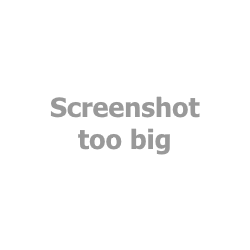Sharkdropship & affiliate for AliExpress 2.1.0
Does "theShark dropshipping for AliExpress and Woocommerce" work with WordPress 5.7.1 and PHP 7.4.8? A smoke test was performed on .
Summary
| 3 | PHP warnings |
| 8 | PHP notices |
| No JavaScript exceptions | |
| All test pages loaded successfully | |
| No resource errors |
Memory usage: 85.88 KiB
The average PHP memory usage increased by this amount after activating by the plugin.
Page speed impact:
insignificant.
The plugin didn't make the site noticeably slower.
| WordPress version | 5.7.1 |
|---|---|
| PHP version | 7.4.8 |
| MySQL version | 8.0.21 |
| PHP memory limit | 256M |
| Last updated | |
|---|---|
| Active installs | 600+ |
| WordPress.org page | https://wordpress.org/plugins/wooshark-aliexpress-importer/ |
| Badges |
|
Pages 3
Plugins ‹ Test site — WordPress
| URL | /wp-admin/plugins.php?plugin_status=all&paged=1&s |
|---|---|
| Requested URL | /wp-admin/plugins.php?action=activate&plugin=wooshark-aliexpress-importer%2Fwooshark-aliexpress-importer.php&plugin_status=all&paged=1&s&_wpnonce=58884d2180 |
| Aspect | after-activation |
| HTTP status | 200 |
| Load time | 0.264 s |
| Memory usage | 2.85 MiB |
| JS errors | None |
| Resource errors | None |
theShark dropshipping for AliExpress
| URL | /wp-admin/admin.php?page=WoosharkAliexpressImporter_PluginSettings |
|---|---|
| Aspect | menu-item |
| HTTP status | 200 |
| Load time | 4.166 s |
| Memory usage | 2.8 MiB |
| JS errors | None |
| Resource errors | None |
Test site – Just another WordPress site
| URL | / |
|---|---|
| Aspect | front-page |
| HTTP status | 200 |
| Load time | 0.579 s |
| Memory usage | 2.72 MiB |
| JS errors | None |
| Resource errors | None |
Benchmark
| URL | Load time | Memory usage | ||||
|---|---|---|---|---|---|---|
| Inactive | Active | Change | Inactive | Active | Change | |
| /wp-admin/index.php | 0.273 s | 0.397 s | +0.124 s | 2.82 MiB | 2.9 MiB | + 79.66 KiB |
| /wp-admin/edit.php | 0.190 s | 0.192 s | +0.002 s | 2.86 MiB | 2.94 MiB | + 79.66 KiB |
| /wp-admin/post-new.php | 1.138 s | 1.236 s | +0.098 s | 5.03 MiB | 5.19 MiB | + 169.76 KiB |
| /wp-admin/upload.php | 0.482 s | 0.399 s | -0.083 s | 2.7 MiB | 2.77 MiB | + 78.57 KiB |
| /wp-admin/options-writing.php | 0.254 s | 0.173 s | -0.081 s | 2.71 MiB | 2.76 MiB | + 46.55 KiB |
| /wp-admin/media-new.php | 0.218 s | 0.186 s | -0.032 s | 2.67 MiB | 2.75 MiB | + 78.74 KiB |
| /wp-admin/edit-tags.php?taxonomy=category | 0.255 s | 0.219 s | -0.036 s | 2.77 MiB | 2.85 MiB | + 79.65 KiB |
| /wp-admin/post-new.php?post_type=page | 1.131 s | 0.633 s | -0.498 s | 5.01 MiB | 5.11 MiB | + 101.34 KiB |
| /wp-admin/options-discussion.php | 0.292 s | 0.202 s | -0.090 s | 2.68 MiB | 2.75 MiB | + 79.05 KiB |
| /wp-admin/edit-comments.php | 0.221 s | 0.205 s | -0.016 s | 2.78 MiB | 2.85 MiB | + 78.59 KiB |
| / | 0.293 s | 0.227 s | -0.066 s | 2.65 MiB | 2.73 MiB | + 73.11 KiB |
| Average | 0.432 s | 0.370 s | -0.062 s | 3.15 MiB | 3.24 MiB | + 85.88 KiB |
Code Statistics
Note: Third-party libraries and minified JS/CSS files are excluded from these statistics where possible, so the numbers you see here may be lower than those reported by other tools.
| Language | % | Lines of code | Comment lines | Files | |
|---|---|---|---|---|---|
| JavaScript | 51.2% | 3,171 | 544 | 3 | |
| PHP | 30.9% | 1,915 | 550 | 8 | |
| CSS | 17.9% | 1,112 | 81 | 2 | |
| Total | 6,198 | 1,175 | 13 | ||
PHP Code Analysis | More results »
| Lines of code | 2,343 |
|---|---|
| Total complexity | 332 |
| Median class complexity | 14.0 |
| Median method complexity | 1.0 |
| Most complex class | WoosharkAliexpressImporter_OptionsManager |
| Most complex function | WoosharkAliexpressImporter_OptionsManager::settingsPage() |
| Classes | 6 |
|---|---|
| Methods | 72 |
| Functions | 35 |
Additions
Things that the plugin adds to the site. This section is not intended to be comprehensive. The test tool only looks for a few specific types of added content.
Options wp_options 2
- WoosharkAliexpressImporter_Plugin__installed
- WoosharkAliexpressImporter_Plugin__version
PHP Error Log 11 lines
[29-Apr-2021 09:06:48 UTC] PHP Warning: count(): Parameter must be an array or an object that implements Countable in /wp-content/plugins/wooshark-aliexpress-importer/WoosharkAliexpressImporter_Plugin.php on line 32
[29-Apr-2021 09:06:48 UTC] PHP Warning: count(): Parameter must be an array or an object that implements Countable in /wp-content/plugins/wooshark-aliexpress-importer/WoosharkAliexpressImporter_Plugin.php on line 32
[29-Apr-2021 09:06:48 UTC] PHP Warning: count(): Parameter must be an array or an object that implements Countable in /wp-content/plugins/wooshark-aliexpress-importer/WoosharkAliexpressImporter_Plugin.php on line 32
[29-Apr-2021 09:06:50 UTC] PHP Notice: Trying to get property 'name' of non-object in /wp-content/plugins/wooshark-aliexpress-importer/wooshark-aliexpress-importer_init.php on line 49
[29-Apr-2021 09:06:50 UTC] PHP Notice: Trying to get property 'count' of non-object in /wp-content/plugins/wooshark-aliexpress-importer/wooshark-aliexpress-importer_init.php on line 49
[29-Apr-2021 09:06:50 UTC] PHP Notice: Trying to get property 'term_id' of non-object in /wp-content/plugins/wooshark-aliexpress-importer/wooshark-aliexpress-importer_init.php on line 49
[29-Apr-2021 09:06:50 UTC] PHP Notice: Trying to get property 'name' of non-object in /wp-content/plugins/wooshark-aliexpress-importer/wooshark-aliexpress-importer_init.php on line 49
[29-Apr-2021 09:06:50 UTC] PHP Notice: Trying to get property 'count' of non-object in /wp-content/plugins/wooshark-aliexpress-importer/wooshark-aliexpress-importer_init.php on line 49
[29-Apr-2021 09:06:50 UTC] PHP Notice: Trying to get property 'term_id' of non-object in /wp-content/plugins/wooshark-aliexpress-importer/wooshark-aliexpress-importer_init.php on line 49
[29-Apr-2021 09:06:59 UTC] PHP Notice: register_rest_route was called <strong>incorrectly</strong>. The REST API route definition for <code>myplugin/v1/author/(?P<id>\d+)</code> is missing the required <code>permission_callback</code> argument. For REST API routes that are intended to be public, use <code>__return_true</code> as the permission callback. Please see <a href="https://wordpress.org/support/article/debugging-in-wordpress/">Debugging in WordPress</a> for more information. (This message was added in version 5.5.0.) in /wp-includes/functions.php on line 5313
[29-Apr-2021 09:07:02 UTC] PHP Notice: register_rest_route was called <strong>incorrectly</strong>. The REST API route definition for <code>myplugin/v1/author/(?P<id>\d+)</code> is missing the required <code>permission_callback</code> argument. For REST API routes that are intended to be public, use <code>__return_true</code> as the permission callback. Please see <a href="https://wordpress.org/support/article/debugging-in-wordpress/">Debugging in WordPress</a> for more information. (This message was added in version 5.5.0.) in /wp-includes/functions.php on line 5313