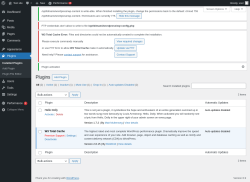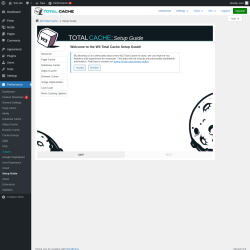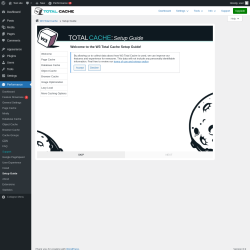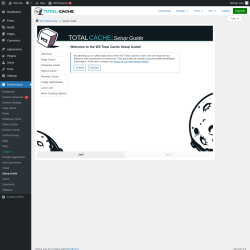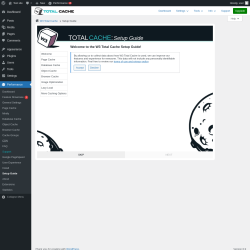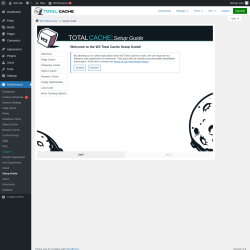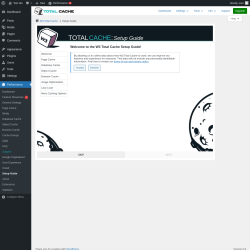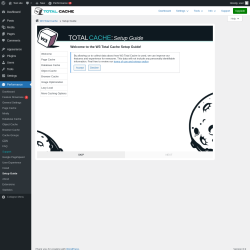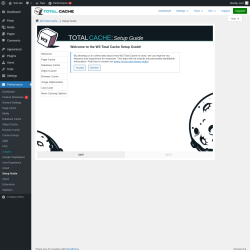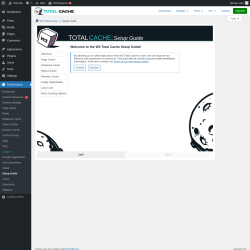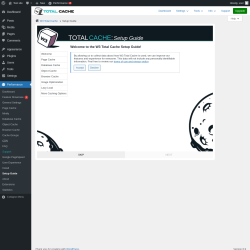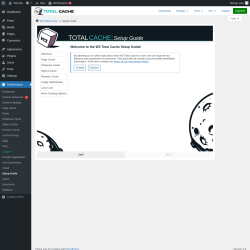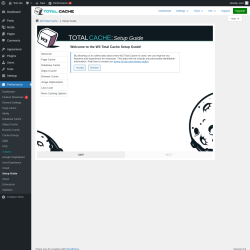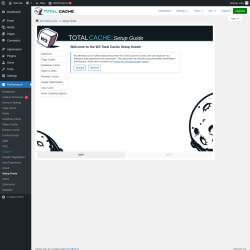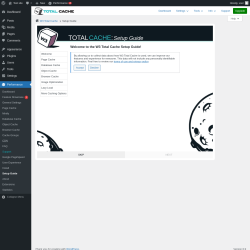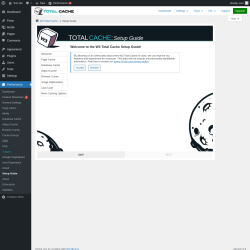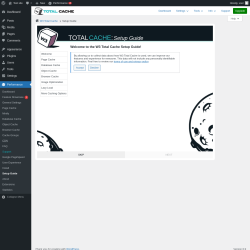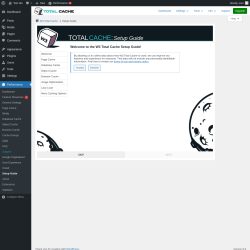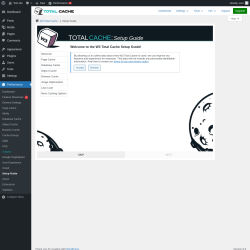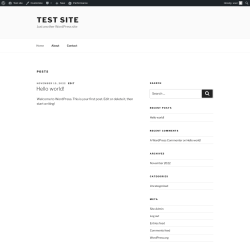W3 Total Cache 2.8.15
Does W3 Total Cache work with WordPress 6.9 and PHP 8.1.12? A smoke test was performed on .
Summary
Errors
| 4 | PHP deprecation warnings |
| 2 | Unrecognized messages in the PHP error log |
| No JavaScript exceptions | |
| All test pages loaded successfully | |
| No resource errors |
Performance
Memory usage: 588.64 KiB
The average PHP memory usage increased by this amount after activating by the plugin.
Page speed impact:
insignificant.
The plugin didn't make the site noticeably slower.
Environment
| WordPress version | 6.9 |
|---|---|
| PHP version | 8.1.12 |
| MySQL version | 10.6.10 |
| PHP memory limit | 512M |
Plugin Info
| Last updated | |
|---|---|
| Active installs | 1,000,000+ |
| WordPress.org page | https://wordpress.org/plugins/w3-total-cache/ |
| Badges |
|
Pages 20
Plugins ‹ Test site — WordPress
| URL | /wp-admin/plugins.php?plugin_status=all&paged=1&s |
|---|---|
| Requested URL | /wp-admin/plugins.php?action=activate&plugin=w3-total-cache%2Fw3-total-cache.php&plugin_status=all&paged=1&s&_wpnonce=e95fff3df9 |
| Aspect | after-activation |
| HTTP status | 200 |
| Load time | 0.648 s |
| Memory usage | 4.64 MiB |
| JS errors | None |
| Resource errors | None |
Performance
| URL | /wp-admin/admin.php?page=w3tc_setup_guide |
|---|---|
| Requested URL | /wp-admin/admin.php?page=w3tc_dashboard |
| Aspect | menu-item |
| HTTP status | 200 |
| Load time | 0.785 s |
| Memory usage | 4.49 MiB |
| JS errors | None |
| Resource errors | None |
Performance → Feature Showcase
| URL | /wp-admin/admin.php?page=w3tc_setup_guide |
|---|---|
| Requested URL | /wp-admin/admin.php?page=w3tc_feature_showcase |
| Aspect | menu-item |
| HTTP status | 200 |
| Load time | 0.352 s |
| Memory usage | 4.49 MiB |
| JS errors | None |
| Resource errors | None |
Performance → General Settings
| URL | /wp-admin/admin.php?page=w3tc_setup_guide |
|---|---|
| Requested URL | /wp-admin/admin.php?page=w3tc_general |
| Aspect | menu-item |
| HTTP status | 200 |
| Load time | 0.393 s |
| Memory usage | 4.49 MiB |
| JS errors | None |
| Resource errors | None |
Performance → Page Cache
| URL | /wp-admin/admin.php?page=w3tc_setup_guide |
|---|---|
| Requested URL | /wp-admin/admin.php?page=w3tc_pgcache |
| Aspect | menu-item |
| HTTP status | 200 |
| Load time | 0.386 s |
| Memory usage | 4.49 MiB |
| JS errors | None |
| Resource errors | None |
Performance → Minify
| URL | /wp-admin/admin.php?page=w3tc_setup_guide |
|---|---|
| Requested URL | /wp-admin/admin.php?page=w3tc_minify |
| Aspect | menu-item |
| HTTP status | 200 |
| Load time | 0.482 s |
| Memory usage | 4.49 MiB |
| JS errors | None |
| Resource errors | None |
Performance → Database Cache
| URL | /wp-admin/admin.php?page=w3tc_setup_guide |
|---|---|
| Requested URL | /wp-admin/admin.php?page=w3tc_dbcache |
| Aspect | menu-item |
| HTTP status | 200 |
| Load time | 0.395 s |
| Memory usage | 4.49 MiB |
| JS errors | None |
| Resource errors | None |
Performance → Object Cache
| URL | /wp-admin/admin.php?page=w3tc_setup_guide |
|---|---|
| Requested URL | /wp-admin/admin.php?page=w3tc_objectcache |
| Aspect | menu-item |
| HTTP status | 200 |
| Load time | 0.334 s |
| Memory usage | 4.49 MiB |
| JS errors | None |
| Resource errors | None |
Performance → Browser Cache
| URL | /wp-admin/admin.php?page=w3tc_setup_guide |
|---|---|
| Requested URL | /wp-admin/admin.php?page=w3tc_browsercache |
| Aspect | menu-item |
| HTTP status | 200 |
| Load time | 0.371 s |
| Memory usage | 4.49 MiB |
| JS errors | None |
| Resource errors | None |
Performance → Cache Groups
| URL | /wp-admin/admin.php?page=w3tc_setup_guide |
|---|---|
| Requested URL | /wp-admin/admin.php?page=w3tc_cachegroups |
| Aspect | menu-item |
| HTTP status | 200 |
| Load time | 0.359 s |
| Memory usage | 4.49 MiB |
| JS errors | None |
| Resource errors | None |
Performance → CDN
| URL | /wp-admin/admin.php?page=w3tc_setup_guide |
|---|---|
| Requested URL | /wp-admin/admin.php?page=w3tc_cdn |
| Aspect | menu-item |
| HTTP status | 200 |
| Load time | 0.367 s |
| Memory usage | 4.49 MiB |
| JS errors | None |
| Resource errors | None |
Performance → Support
| URL | /wp-admin/admin.php?page=w3tc_setup_guide |
|---|---|
| Requested URL | /wp-admin/admin.php?page=w3tc_support |
| Aspect | menu-item |
| HTTP status | 200 |
| Load time | 0.354 s |
| Memory usage | 4.49 MiB |
| JS errors | None |
| Resource errors | None |
Performance → Google PageSpeed
| URL | /wp-admin/admin.php?page=w3tc_setup_guide |
|---|---|
| Requested URL | /wp-admin/admin.php?page=w3tc_pagespeed |
| Aspect | menu-item |
| HTTP status | 200 |
| Load time | 0.435 s |
| Memory usage | 4.49 MiB |
| JS errors | None |
| Resource errors | None |
Performance → User Experience
| URL | /wp-admin/admin.php?page=w3tc_setup_guide |
|---|---|
| Requested URL | /wp-admin/admin.php?page=w3tc_userexperience |
| Aspect | menu-item |
| HTTP status | 200 |
| Load time | 0.359 s |
| Memory usage | 4.49 MiB |
| JS errors | None |
| Resource errors | None |
Performance → Install
| URL | /wp-admin/admin.php?page=w3tc_setup_guide |
|---|---|
| Requested URL | /wp-admin/admin.php?page=w3tc_install |
| Aspect | menu-item |
| HTTP status | 200 |
| Load time | 0.355 s |
| Memory usage | 4.49 MiB |
| JS errors | None |
| Resource errors | None |
Performance → Setup Guide
| URL | /wp-admin/admin.php?page=w3tc_setup_guide |
|---|---|
| Aspect | menu-item |
| HTTP status | 200 |
| Load time | 0.306 s |
| Memory usage | 4.49 MiB |
| JS errors | None |
| Resource errors | None |
Performance → About
| URL | /wp-admin/admin.php?page=w3tc_setup_guide |
|---|---|
| Requested URL | /wp-admin/admin.php?page=w3tc_about |
| Aspect | menu-item |
| HTTP status | 200 |
| Load time | 0.345 s |
| Memory usage | 4.49 MiB |
| JS errors | None |
| Resource errors | None |
Performance → Extensions
| URL | /wp-admin/admin.php?page=w3tc_setup_guide |
|---|---|
| Requested URL | /wp-admin/admin.php?page=w3tc_extensions |
| Aspect | menu-item |
| HTTP status | 200 |
| Load time | 0.355 s |
| Memory usage | 4.49 MiB |
| JS errors | None |
| Resource errors | None |
Performance → Statistics
| URL | /wp-admin/admin.php?page=w3tc_setup_guide |
|---|---|
| Requested URL | /wp-admin/admin.php?page=w3tc_stats |
| Aspect | menu-item |
| HTTP status | 200 |
| Load time | 0.357 s |
| Memory usage | 4.49 MiB |
| JS errors | None |
| Resource errors | None |
Test site – Just another WordPress site
| URL | / |
|---|---|
| Aspect | front-page |
| HTTP status | 200 |
| Load time | 0.241 s |
| Memory usage | 4.3 MiB |
| JS errors | None |
| Resource errors | None |
Benchmark
| URL | Load time | Memory usage | ||||
|---|---|---|---|---|---|---|
| Inactive | Active | Change | Inactive | Active | Change | |
| /wp-admin/index.php | 0.422 s | 0.509 s | +0.087 s | 3.77 MiB | 4.41 MiB | + 651.59 KiB |
| /wp-admin/edit.php | 0.350 s | 0.304 s | -0.046 s | 3.78 MiB | 4.44 MiB | + 680.39 KiB |
| /wp-admin/post-new.php | 0.842 s | 0.851 s | +0.009 s | 6.3 MiB | 6.97 MiB | + 681.62 KiB |
| /wp-admin/upload.php | 0.629 s | 0.366 s | -0.263 s | 3.74 MiB | 4.36 MiB | + 641.58 KiB |
| /wp-admin/options-writing.php | 0.325 s | 0.307 s | -0.018 s | 3.71 MiB | 4.25 MiB | + 558.87 KiB |
| /wp-admin/media-new.php | 0.483 s | 0.389 s | -0.094 s | 3.7 MiB | 4.24 MiB | + 557.23 KiB |
| /wp-admin/edit-tags.php?taxonomy=category | 0.456 s | 0.353 s | -0.103 s | 3.71 MiB | 4.31 MiB | + 608.49 KiB |
| /wp-admin/post-new.php?post_type=page | 0.669 s | 0.644 s | -0.025 s | 6.29 MiB | 6.97 MiB | + 691.05 KiB |
| /wp-admin/options-discussion.php | 0.318 s | 0.331 s | +0.013 s | 3.71 MiB | 4.28 MiB | + 580.45 KiB |
| /wp-admin/edit-comments.php | 0.313 s | 0.344 s | +0.031 s | 3.73 MiB | 4.33 MiB | + 617.34 KiB |
| / | 0.254 s | 0.343 s | +0.089 s | 4.1 MiB | 4.3 MiB | + 206.46 KiB |
| Average | 0.460 s | 0.431 s | -0.029 s | 4.23 MiB | 4.81 MiB | + 588.64 KiB |
Code Statistics
Note: Third-party libraries and minified JS/CSS files are excluded from these statistics where possible, so the numbers you see here may be lower than those reported by other tools.
| Language | % | Lines of code | Comment lines | Files | |
|---|---|---|---|---|---|
| PHP | 90.3% | 113,154 | 52,264 | 632 | |
| JavaScript | 6.1% | 7,614 | 1,060 | 40 | |
| CSS | 3.1% | 3,945 | 92 | 19 | |
| Java | 0.2% | 231 | 77 | 1 | |
| Markdown | 0.1% | 147 | 0 | 4 | |
| INI | 0.1% | 84 | 16 | 6 | |
| SVG | 0.1% | 65 | 1 | 4 | |
| XML | 0.0% | 57 | 4 | 1 | |
| HTML | 0.0% | 7 | 0 | 1 | |
| Total | 125,304 | 53,514 | 708 | ||
PHP Code Analysis | More results »
| Lines of code | 89,163 |
|---|---|
| Total complexity | 19,906 |
| Median class complexity | 15.0 |
| Median method complexity | 2.0 |
| Most complex class | wsdl |
| Most complex function | W3TCL\Minify\JSMinPlus::parseTree() |
| Classes | 559 |
|---|---|
| Methods | 4,904 |
| Functions | 78 |
Additions
Things that the plugin adds to the site. This section is not intended to be comprehensive. The test tool only looks for a few specific types of added content.
Options wp_options 6
- w3tc_cached_notices
- w3tc_extensions_hooks
- w3tc_install_date
- w3tc_post_update_admin_tasks_ran_versions
- w3tc_post_update_generic_tasks_ran_versions
- w3tc_state
PHP Error Log 10 lines
[03-Dec-2025 17:31:34 UTC] W3 Total Cache environment exception: Edit file <strong>/wp-config.php</strong> and add next lines:<textarea style="height: 100px; width: 100%;">/** Enable W3 Total Cache */
define('WP_CACHE', true); // Added by W3 Total Cache
</textarea><br />
[03-Dec-2025 17:31:34 UTC] W3 Total Cache environment exception: Edit file <strong>/wp-config.php</strong> and add next lines:<textarea style="height: 100px; width: 100%;">/** Enable W3 Total Cache */
define('WP_CACHE', true); // Added by W3 Total Cache
</textarea><br />
[03-Dec-2025 17:31:57 UTC] PHP Deprecated: Function WP_Dependencies->add_data() was called with an argument that is <strong>deprecated</strong> since version 6.9.0! IE conditional comments are ignored by all supported browsers. in /wp-includes/functions.php on line 6131
[03-Dec-2025 17:31:57 UTC] PHP Deprecated: Function WP_Dependencies->add_data() was called with an argument that is <strong>deprecated</strong> since version 6.9.0! IE conditional comments are ignored by all supported browsers. in /wp-includes/functions.php on line 6131
[03-Dec-2025 17:32:06 UTC] PHP Deprecated: Function WP_Dependencies->add_data() was called with an argument that is <strong>deprecated</strong> since version 6.9.0! IE conditional comments are ignored by all supported browsers. in /wp-includes/functions.php on line 6131
[03-Dec-2025 17:32:06 UTC] PHP Deprecated: Function WP_Dependencies->add_data() was called with an argument that is <strong>deprecated</strong> since version 6.9.0! IE conditional comments are ignored by all supported browsers. in /wp-includes/functions.php on line 6131