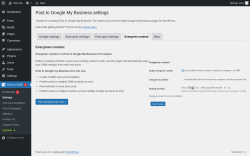Post to Google My Business 3.1.28
Does Post to Google My Business work with WordPress 6.7.1 and PHP 8.1.12? A smoke test was performed on .
Summary
| 2 | PHP deprecation warnings |
| 2 | JavaScript exceptions |
| All test pages loaded successfully | |
| No resource errors |
Memory usage: 432.69 KiB
The average PHP memory usage increased by this amount after activating by the plugin.
Page speed impact:
insignificant.
The plugin didn't make the site noticeably slower.
| WordPress version | 6.7.1 |
|---|---|
| PHP version | 8.1.12 |
| MySQL version | 10.6.10 |
| PHP memory limit | 512M |
| Last updated | |
|---|---|
| Active installs | 10,000+ |
| WordPress.org page | https://wordpress.org/plugins/post-to-google-my-business/ |
| Badges |
|
Pages 13
Post to Google My Business ‹ Test site — WordPress
| URL | /wp-admin/admin.php?page=post_to_google_my_business |
|---|---|
| Requested URL | /wp-admin/plugins.php?action=activate&plugin=post-to-google-my-business%2Fpost-to-google-my-business.php&plugin_status=all&paged=1&s&_wpnonce=509c16ced4 |
| Aspect | after-activation |
| HTTP status | 200 |
| Load time | 0.849 s |
| Memory usage | 4.06 MiB |
| JS errors | |
| Resource errors | None |
Post to GMB
| URL | /wp-admin/admin.php?page=post_to_google_my_business |
|---|---|
| Aspect | menu-item |
| HTTP status | 200 |
| Load time | 0.465 s |
| Memory usage | 3.89 MiB |
| JS errors | None |
| Resource errors | None |
Post to GMB → Settings
| URL | /wp-admin/admin.php?page=pgmb_settings |
|---|---|
| Aspect | menu-item |
| HTTP status | 200 |
| Load time | 0.491 s |
| Memory usage | 3.97 MiB |
| JS errors | None |
| Resource errors | None |
Post to GMB → Settings → Auto-post settings
| URL | /wp-admin/admin.php?page=pgmb_settings |
|---|---|
| Aspect | menu-item-tab |
| HTTP status | 200 |
| Load time | 0.383 s |
| Memory usage | 3.89 MiB |
| JS errors | None |
| Resource errors | None |
Post to GMB → Settings → Post type settings
| URL | /wp-admin/admin.php?page=pgmb_settings |
|---|---|
| Aspect | menu-item-tab |
| HTTP status | 200 |
| Load time | 0.431 s |
| Memory usage | 3.89 MiB |
| JS errors | None |
| Resource errors | None |
Post to GMB → Settings → Evergreen content
| URL | /wp-admin/admin.php?page=pgmb_settings |
|---|---|
| Aspect | menu-item-tab |
| HTTP status | 200 |
| Load time | 0.374 s |
| Memory usage | 3.89 MiB |
| JS errors | None |
| Resource errors | None |
Post to GMB → Settings → Misc
| URL | /wp-admin/admin.php?page=pgmb_settings |
|---|---|
| Aspect | menu-item-tab |
| HTTP status | 200 |
| Load time | 0.370 s |
| Memory usage | 3.89 MiB |
| JS errors | None |
| Resource errors | None |
Post to GMB → Auto-post templates
| URL | /wp-admin/admin.php?page=pgmb_template_upsell |
|---|---|
| Aspect | menu-item |
| HTTP status | 200 |
| Load time | 0.255 s |
| Memory usage | 3.89 MiB |
| JS errors | None |
| Resource errors | None |
Post to GMB → Post Campaigns
| URL | /wp-admin/admin.php?page=pgmb_postcampaign_upsell |
|---|---|
| Aspect | menu-item |
| HTTP status | 200 |
| Load time | 0.291 s |
| Memory usage | 3.89 MiB |
| JS errors | None |
| Resource errors | None |
Post to GMB → Affiliation
| URL | /wp-admin/admin.php?page=post_to_google_my_business-affiliation |
|---|---|
| Aspect | menu-item |
| HTTP status | 200 |
| Load time | 0.531 s |
| Memory usage | 4.09 MiB |
| JS errors | None |
| Resource errors | None |
Post to GMB → Upgrade ➤
| URL | /wp-admin/admin.php?page=post_to_google_my_business-pricing |
|---|---|
| Aspect | menu-item |
| HTTP status | 200 |
| Load time | 0.428 s |
| Memory usage | 3.89 MiB |
| JS errors | None |
| Resource errors | None |
Test site – Just another WordPress site
| URL | / |
|---|---|
| Aspect | front-page |
| HTTP status | 200 |
| Load time | 0.276 s |
| Memory usage | 3.67 MiB |
| JS errors | None |
| Resource errors | None |
Add New Post ‹ Test site — WordPress
| URL | /wp-admin/post-new.php |
|---|---|
| Aspect | new-meta-boxes |
| HTTP status | 200 |
| Load time | 0.723 s |
| Memory usage | 6.38 MiB |
| JS errors | |
| Resource errors | None |
Benchmark
| URL | Load time | Memory usage | ||||
|---|---|---|---|---|---|---|
| Inactive | Active | Change | Inactive | Active | Change | |
| /wp-admin/index.php | 0.384 s | 0.536 s | +0.152 s | 3.48 MiB | 3.97 MiB | + 503.78 KiB |
| /wp-admin/edit.php | 0.231 s | 0.361 s | +0.130 s | 3.54 MiB | 4.01 MiB | + 473.65 KiB |
| /wp-admin/post-new.php | 0.868 s | 1.044 s | +0.176 s | 5.92 MiB | 6.38 MiB | + 461.41 KiB |
| /wp-admin/upload.php | 0.812 s | 0.533 s | -0.279 s | 3.5 MiB | 3.89 MiB | + 407.87 KiB |
| /wp-admin/options-writing.php | 0.247 s | 0.315 s | +0.068 s | 3.47 MiB | 3.89 MiB | + 427.45 KiB |
| /wp-admin/media-new.php | 0.293 s | 0.317 s | +0.024 s | 3.46 MiB | 3.89 MiB | + 435.64 KiB |
| /wp-admin/edit-tags.php?taxonomy=category | 0.227 s | 0.313 s | +0.086 s | 3.48 MiB | 3.94 MiB | + 471.09 KiB |
| /wp-admin/post-new.php?post_type=page | 0.736 s | 0.642 s | -0.094 s | 5.92 MiB | 6.34 MiB | + 428.02 KiB |
| /wp-admin/options-discussion.php | 0.328 s | 0.366 s | +0.038 s | 3.47 MiB | 3.89 MiB | + 424.57 KiB |
| /wp-admin/edit-comments.php | 0.533 s | 0.568 s | +0.035 s | 3.49 MiB | 3.94 MiB | + 455.14 KiB |
| / | 0.420 s | 0.204 s | -0.216 s | 3.41 MiB | 3.67 MiB | + 270.95 KiB |
| Average | 0.462 s | 0.473 s | +0.011 s | 3.92 MiB | 4.35 MiB | + 432.69 KiB |
Code Statistics
Note: Third-party libraries and minified JS/CSS files are excluded from these statistics where possible, so the numbers you see here may be lower than those reported by other tools.
| Language | % | Lines of code | Comment lines | Files | |
|---|---|---|---|---|---|
| PHP | 85.6% | 42,933 | 20,790 | 276 | |
| PO File | 8.4% | 4,199 | 2,020 | 4 | |
| JavaScript | 2.9% | 1,459 | 306 | 25 | |
| SVG | 2.2% | 1,079 | 4 | 4 | |
| CSS | 0.5% | 269 | 6 | 17 | |
| JSON | 0.2% | 104 | 0 | 2 | |
| XML | 0.1% | 59 | 14 | 3 | |
| YAML | 0.1% | 30 | 2 | 1 | |
| Total | 50,132 | 23,142 | 332 | ||
PHP Code Analysis | More results »
| Lines of code | 30,402 |
|---|---|
| Total complexity | 7,335 |
| Median class complexity | 10.0 |
| Median method complexity | 2.0 |
| Most complex class | Freemius |
| Most complex function | FS_Plugin_Info_Dialog::install_plugin_information() |
| Classes | 143 |
|---|---|
| Methods | 1,874 |
| Functions | 101 |
Additions
Things that the plugin adds to the site. This section is not intended to be comprehensive. The test tool only looks for a few specific types of added content.
Options wp_options 11
- fs_accounts
- fs_active_plugins
- fs_api_cache
- fs_debug_mode
- mbp_google_settings
- mbp_misc
- mbp_post_type_settings
- mbp_quick_post_settings
- mbp_version
- pgmb_evergreen_settings
- pgmb_notifications
Custom Post Types 2
| ID | Name |
|---|---|
| mbp_post_entity | Posts |
| mbp-google-subposts | Posts |
Meta Boxes
{
"post": {
"pgmb_post_creation_metabox": {
"title": "Post to Google My Business",
"context": "advanced"
}
}
}Capabilities 2
- pgmb_manage_google_accounts
- pgmb_see_others_accounts
PHP Error Log 2 lines
[22-Nov-2024 10:10:50 UTC] PHP Deprecated: Return type of PGMB\Vendor\Rarst\WordPress\DateTime\WpDateTimeTrait::createFromFormat($format, $time, $timezone = null) should either be compatible with DateTime::createFromFormat(string $format, string $datetime, ?DateTimeZone $timezone = null): DateTime|false, or the #[\ReturnTypeWillChange] attribute should be used to temporarily suppress the notice in /wp-content/plugins/post-to-google-my-business/vendor-prefixed/rarst/wpdatetime/src/WpDateTimeTrait.php on line 69
[22-Nov-2024 10:10:51 UTC] PHP Deprecated: Return type of PGMB\Vendor\Rarst\WordPress\DateTime\WpDateTimeTrait::createFromFormat($format, $time, $timezone = null) should either be compatible with DateTime::createFromFormat(string $format, string $datetime, ?DateTimeZone $timezone = null): DateTime|false, or the #[\ReturnTypeWillChange] attribute should be used to temporarily suppress the notice in /wp-content/plugins/post-to-google-my-business/vendor-prefixed/rarst/wpdatetime/src/WpDateTimeTrait.php on line 69