Lazy Blocks 2.0.10
Does Lazy Blocks work with WordPress 5.5 and PHP 7.2.16? A smoke test was performed on .
Summary
Errors
| The testing tool crashed | |
| No PHP errors, warnings or notices | |
| No JavaScript exceptions | |
| 1 | Page failed to load
|
| No resource errors |
Performance
No data available.
Environment
| WordPress version | 5.5 |
|---|---|
| PHP version | 7.2.16 |
| MySQL version | 8.0.15 |
| PHP memory limit | 256M |
Plugin Info
| Last updated | |
|---|---|
| Active installs | 20,000+ |
| WordPress.org page | https://wordpress.org/plugins/lazy-blocks/ |
| Badges |
|
Pages 4
Plugins ‹ Test site — WordPress
| URL | /wp-admin/plugins.php?plugin_status=all&paged=1&s |
|---|---|
| Requested URL | /wp-admin/plugins.php?action=activate&plugin=lazy-blocks%2Flazy-blocks.php&plugin_status=all&paged=1&s&_wpnonce=6dd059eec9 |
| Aspect | after-activation |
| HTTP status | 200 |
| Load time | 0.550 s |
| Memory usage | 4.23 MiB |
| JS errors | None |
| Resource errors | None |
Lazy Blocks
| URL | /wp-admin/edit.php?post_type=lazyblocks |
|---|---|
| Aspect | menu-item |
| HTTP status | 200 |
| Load time | 1.160 s |
| Memory usage | 5.23 MiB |
| JS errors | None |
| Resource errors | None |
Lazy Blocks → Add New
| URL | /wp-admin/post-new.php?post_type=lazyblocks |
|---|---|
| Aspect | menu-item |
| HTTP status | 200 |
| Load time | 2.161 s |
| Memory usage | 7.27 MiB |
| JS errors | None |
| Resource errors | None |
Lazy Blocks → Templates
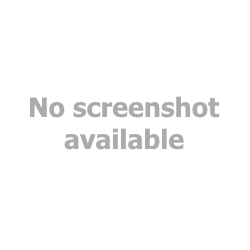
| URL | /wp-admin/post-new.php?post_type=lazyblocks |
|---|---|
| Requested URL | /wp-admin/edit.php?post_type=lazyblocks&page=lazyblocks_templates |
| Aspect | menu-item |
| HTTP status | 0 (Timeout) |
| Load time | 30.006 s |
| Memory usage | N/A |
| JS errors | None |
| Resource errors | None |
Benchmark
No benchmark data available.
Additions
No data available.
PHP Error Log
The log file is empty.


