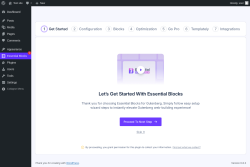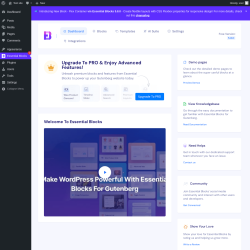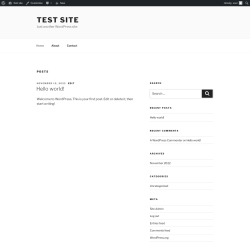Essential Blocks 5.8.0
Does Essential Blocks work with WordPress 6.8.3 and PHP 8.1.12? A smoke test was performed on .
Summary
| No PHP errors, warnings or notices | |
| No JavaScript exceptions | |
| All test pages loaded successfully | |
| No resource errors | |
| Looks good! No problems were detected. |
Memory usage: 2.29 MiB
The average PHP memory usage increased by this amount after activating by the plugin.
Page speed impact:
0.713 seconds
The average page load time increased by this amount after activating the plugin.
| WordPress version | 6.8.3 |
|---|---|
| PHP version | 8.1.12 |
| MySQL version | 10.6.10 |
| PHP memory limit | 512M |
| Last updated | |
|---|---|
| Active installs | 200,000+ |
| WordPress.org page | https://wordpress.org/plugins/essential-blocks/ |
| Badges |
|
Pages 4
Quick Setup Page ‹ Test site — WordPress
| URL | /wp-admin/admin.php?page=eb-quick-setup |
|---|---|
| Requested URL | /wp-admin/plugins.php?action=activate&plugin=essential-blocks%2Fessential-blocks.php&plugin_status=all&paged=1&s&_wpnonce=aca5660478 |
| Aspect | after-activation |
| HTTP status | 200 |
| Load time | 1.133 s |
| Memory usage | 5.27 MiB |
| JS errors | None |
| Resource errors | None |
Essential Blocks 1
| URL | /wp-admin/admin.php?page=essential-blocks |
|---|---|
| Aspect | menu-item |
| HTTP status | 200 |
| Load time | 0.842 s |
| Memory usage | 5.27 MiB |
| JS errors | None |
| Resource errors | None |
Test site – Just another WordPress site
| URL | / |
|---|---|
| Aspect | front-page |
| HTTP status | 200 |
| Load time | 0.208 s |
| Memory usage | 4.38 MiB |
| JS errors | None |
| Resource errors | None |
Add Post ‹ Test site — WordPress
| URL | /wp-admin/post-new.php |
|---|---|
| Aspect | new-meta-boxes |
| HTTP status | 200 |
| Load time | 4.028 s |
| Memory usage | 11.2 MiB |
| JS errors | None |
| Resource errors | None |
Benchmark
| URL | Load time | Memory usage | ||||
|---|---|---|---|---|---|---|
| Inactive | Active | Change | Inactive | Active | Change | |
| /wp-admin/index.php | 0.368 s | 0.421 s | +0.053 s | 3.51 MiB | 5.27 MiB | + 1.76 MiB |
| /wp-admin/edit.php | 0.190 s | 0.294 s | +0.104 s | 3.57 MiB | 5.34 MiB | + 1.76 MiB |
| /wp-admin/post-new.php | 0.794 s | 5.191 s | +4.397 s | 6.06 MiB | 11.2 MiB | + 5.14 MiB |
| /wp-admin/upload.php | 0.583 s | 0.695 s | +0.112 s | 3.52 MiB | 5.28 MiB | + 1.75 MiB |
| /wp-admin/options-writing.php | 0.215 s | 0.276 s | +0.061 s | 3.5 MiB | 5.26 MiB | + 1.75 MiB |
| /wp-admin/media-new.php | 0.263 s | 0.308 s | +0.045 s | 3.49 MiB | 5.25 MiB | + 1.76 MiB |
| /wp-admin/edit-tags.php?taxonomy=category | 0.189 s | 0.269 s | +0.080 s | 3.5 MiB | 5.27 MiB | + 1.77 MiB |
| /wp-admin/post-new.php?post_type=page | 0.583 s | 3.638 s | +3.055 s | 6.05 MiB | 11.19 MiB | + 5.14 MiB |
| /wp-admin/options-discussion.php | 0.467 s | 0.454 s | -0.013 s | 3.5 MiB | 5.25 MiB | + 1.75 MiB |
| /wp-admin/edit-comments.php | 0.231 s | 0.271 s | +0.040 s | 3.52 MiB | 5.27 MiB | + 1.75 MiB |
| / | 0.293 s | 0.207 s | -0.086 s | 3.5 MiB | 4.37 MiB | + 894.21 KiB |
| Average | 0.380 s | 1.093 s | +0.713 s | 3.98 MiB | 6.27 MiB | + 2.29 MiB |
Code Statistics
Note: Third-party libraries and minified JS/CSS files are excluded from these statistics where possible, so the numbers you see here may be lower than those reported by other tools.
| Language | % | Lines of code | Comment lines | Files | |
|---|---|---|---|---|---|
| JavaScript | 81.4% | 185,663 | 10,350 | 914 | |
| PHP | 6.8% | 15,565 | 3,587 | 217 | |
| Sass | 6.4% | 14,547 | 437 | 92 | |
| CSS | 2.4% | 5,419 | 83 | 103 | |
| SVG | 1.9% | 4,340 | 4 | 159 | |
| JSON | 1.0% | 2,379 | 0 | 137 | |
| Markdown | 0.1% | 120 | 0 | 1 | |
| XML | 0.0% | 96 | 0 | 1 | |
| Total | 228,129 | 14,461 | 1,624 | ||
PHP Code Analysis | More results »
| Lines of code | 13,052 |
|---|---|
| Total complexity | 2,953 |
| Median class complexity | 12.0 |
| Median method complexity | 2.0 |
| Most complex class | EssentialBlocks\Integrations\AI\OpenAI |
| Most complex function | EssentialBlocks\Blocks\Breadcrumbs::eb_breadcrumb_markup() |
| Classes | 118 |
|---|---|
| Methods | 606 |
| Functions | 3 |
Additions
Things that the plugin adds to the site. This section is not intended to be comprehensive. The test tool only looks for a few specific types of added content.
Database Tables 1
- wp_eb_form_settings
Options wp_options 7
- eb_admin_menu_notice
- eb_settings
- essential_all_blocks
- essential_blocks_notices
- essential_blocks_user_type
- essential_blocks_version
- essential_quick_toolbar_allowed_blocks
Meta Boxes
{
"post": {
"pageparentdiv": {
"title": "Post Attributes",
"context": "side"
}
}
}PHP Error Log
The log file is empty.