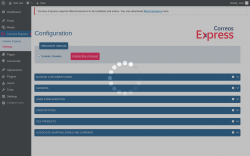Correos Express Plugin 2.4.1
Does Correos Express Plugin work with WordPress 5.3.2 and PHP 7.2.16? A smoke test was performed on .
Summary
Errors
| 1 | PHP fatal errors |
| 14 | PHP notices |
| 1 | Database errors |
| 1 | JavaScript exceptions |
| All test pages loaded successfully | |
| No resource errors |
Performance
Memory usage: 566.64 KiB
The average PHP memory usage increased by this amount after activating by the plugin.
Page speed impact:
insignificant.
The plugin didn't make the site noticeably slower.
Environment
| WordPress version | 5.3.2 |
|---|---|
| PHP version | 7.2.16 |
| MySQL version | 8.0.15 |
| PHP memory limit | 256M |
Plugin Info
| Last updated | |
|---|---|
| Active installs | 1,000+ |
| WordPress.org page | https://wordpress.org/plugins/correos-express/ |
| Badges |
|
Pages 4
Plugins ‹ Test site — WordPress
| URL | /wp-admin/plugins.php?plugin_status=all&paged=1&s |
|---|---|
| Requested URL | /wp-admin/plugins.php?action=activate&plugin=correos-express%2Fclass_correosexpress.php&plugin_status=all&paged=1&s&_wpnonce=89f47a32d9 |
| Aspect | after-activation |
| HTTP status | 200 |
| Load time | 3.173 s |
| Memory usage | 4.07 MiB |
| JS errors | None |
| Resource errors | None |
Correos Express
| URL | /wp-admin/admin.php?page=correosexpress |
|---|---|
| Aspect | menu-item |
| HTTP status | 200 |
| Load time | 0.434 s |
| Memory usage | 4.23 MiB |
| JS errors | None |
| Resource errors | None |
Correos Express → Settings
| URL | /wp-admin/admin.php?page=correosexpress-ajustes |
|---|---|
| Aspect | menu-item |
| HTTP status | 200 |
| Load time | 0.351 s |
| Memory usage | 4.56 MiB |
| JS errors | |
| Resource errors | None |
Test site – Just another WordPress site
| URL | / |
|---|---|
| Aspect | front-page |
| HTTP status | 200 |
| Load time | 0.219 s |
| Memory usage | 3.81 MiB |
| JS errors | None |
| Resource errors | None |
Benchmark
| URL | Load time | Memory usage | ||||
|---|---|---|---|---|---|---|
| Inactive | Active | Change | Inactive | Active | Change | |
| /wp-admin/index.php | 0.270 s | 0.239 s | -0.031 s | 3.61 MiB | 4.19 MiB | + 586.46 KiB |
| /wp-admin/edit.php | 0.199 s | 0.211 s | +0.012 s | 3.64 MiB | 4.22 MiB | + 586.71 KiB |
| /wp-admin/post-new.php | 1.102 s | 1.446 s | +0.344 s | 5.36 MiB | 5.95 MiB | + 600.02 KiB |
| /wp-admin/upload.php | 0.536 s | 0.393 s | -0.143 s | 3.48 MiB | 4.05 MiB | + 585.35 KiB |
| /wp-admin/options-writing.php | 0.150 s | 0.167 s | +0.017 s | 3.56 MiB | 4.04 MiB | + 491.89 KiB |
| /wp-admin/media-new.php | 0.198 s | 0.195 s | -0.003 s | 3.46 MiB | 4.03 MiB | + 585.5 KiB |
| /wp-admin/edit-tags.php?taxonomy=category | 0.181 s | 0.171 s | -0.010 s | 3.56 MiB | 4.07 MiB | + 522.41 KiB |
| /wp-admin/post-new.php?post_type=page | 0.905 s | 0.918 s | +0.013 s | 5.35 MiB | 5.93 MiB | + 593.16 KiB |
| /wp-admin/options-discussion.php | 0.228 s | 0.258 s | +0.030 s | 3.46 MiB | 4.04 MiB | + 586.13 KiB |
| /wp-admin/edit-comments.php | 0.194 s | 0.209 s | +0.015 s | 3.57 MiB | 4.14 MiB | + 585.35 KiB |
| / | 0.298 s | 0.246 s | -0.052 s | 3.32 MiB | 3.81 MiB | + 510.03 KiB |
| Average | 0.387 s | 0.405 s | +0.017 s | 3.85 MiB | 4.41 MiB | + 566.64 KiB |
Additions
Things that the plugin adds to the site. This section is not intended to be comprehensive. The test tool only looks for a few specific types of added content.
Database Tables 9
- wp_cex_customer_codes
- wp_cex_customer_options
- wp_cex_envios_bultos
- wp_cex_history
- wp_cex_migrations
- wp_cex_officedeliverycorreo
- wp_cex_savedmodeships
- wp_cex_savedsenders
- wp_cex_savedships
Meta Boxes
{
"shop_order": {
"woocommerce-order-cex": {
"title": "Correos Express shipping registration",
"context": "advanced"
},
"woocommerce-history-cex": {
"title": "Correos Express historical shipping",
"context": "advanced"
}
}
}PHP Error Log 24 lines
[10-Mar-2020 12:04:03 UTC] WordPress database error Table 'wordpress.wp_cex_migrations' doesn't exist for query INSERT INTO `wp_cex_migrations` (`metodoEjecutado`, `created_at`) VALUES ('DROP TABLE IF EXISTS wp_cex_migrations,cex_aux_migrations', '2020-03-10 12:04:03') made by activate_plugin, do_action('activate_correos-express/class_correosexpress.php'), WP_Hook->do_action, WP_Hook->apply_filters, CorreosExpress::cex_install, install_db, cex_migracion27, actualizarTablasPrincipales, migrarDatos, registrar_ejecucion_migracion
[10-Mar-2020 12:04:04 UTC] PHP Notice: wpdb::prepare was called <strong>incorrectly</strong>. The query argument of wpdb::prepare() must have a placeholder. Please see <a href="https://wordpress.org/support/article/debugging-in-wordpress/">Debugging in WordPress</a> for more information. (This message was added in version 3.9.0.) in /wp-includes/functions.php on line 4986
[10-Mar-2020 12:04:04 UTC] PHP Notice: wpdb::prepare was called <strong>incorrectly</strong>. The query does not contain the correct number of placeholders (0) for the number of arguments passed (1). Please see <a href="https://wordpress.org/support/article/debugging-in-wordpress/">Debugging in WordPress</a> for more information. (This message was added in version 4.8.3.) in /wp-includes/functions.php on line 4986
[10-Mar-2020 12:04:04 UTC] PHP Notice: wpdb::prepare was called <strong>incorrectly</strong>. The query argument of wpdb::prepare() must have a placeholder. Please see <a href="https://wordpress.org/support/article/debugging-in-wordpress/">Debugging in WordPress</a> for more information. (This message was added in version 3.9.0.) in /wp-includes/functions.php on line 4986
[10-Mar-2020 12:04:04 UTC] PHP Notice: wpdb::prepare was called <strong>incorrectly</strong>. The query does not contain the correct number of placeholders (0) for the number of arguments passed (1). Please see <a href="https://wordpress.org/support/article/debugging-in-wordpress/">Debugging in WordPress</a> for more information. (This message was added in version 4.8.3.) in /wp-includes/functions.php on line 4986
[10-Mar-2020 12:04:04 UTC] PHP Notice: wpdb::prepare was called <strong>incorrectly</strong>. The query argument of wpdb::prepare() must have a placeholder. Please see <a href="https://wordpress.org/support/article/debugging-in-wordpress/">Debugging in WordPress</a> for more information. (This message was added in version 3.9.0.) in /wp-includes/functions.php on line 4986
[10-Mar-2020 12:04:04 UTC] PHP Notice: wpdb::prepare was called <strong>incorrectly</strong>. The query does not contain the correct number of placeholders (0) for the number of arguments passed (1). Please see <a href="https://wordpress.org/support/article/debugging-in-wordpress/">Debugging in WordPress</a> for more information. (This message was added in version 4.8.3.) in /wp-includes/functions.php on line 4986
[10-Mar-2020 12:04:04 UTC] PHP Notice: wpdb::prepare was called <strong>incorrectly</strong>. The query argument of wpdb::prepare() must have a placeholder. Please see <a href="https://wordpress.org/support/article/debugging-in-wordpress/">Debugging in WordPress</a> for more information. (This message was added in version 3.9.0.) in /wp-includes/functions.php on line 4986
[10-Mar-2020 12:04:04 UTC] PHP Notice: wpdb::prepare was called <strong>incorrectly</strong>. The query does not contain the correct number of placeholders (0) for the number of arguments passed (1). Please see <a href="https://wordpress.org/support/article/debugging-in-wordpress/">Debugging in WordPress</a> for more information. (This message was added in version 4.8.3.) in /wp-includes/functions.php on line 4986
[10-Mar-2020 12:04:05 UTC] PHP Notice: wpdb::prepare was called <strong>incorrectly</strong>. The query argument of wpdb::prepare() must have a placeholder. Please see <a href="https://wordpress.org/support/article/debugging-in-wordpress/">Debugging in WordPress</a> for more information. (This message was added in version 3.9.0.) in /wp-includes/functions.php on line 4986
[10-Mar-2020 12:04:05 UTC] PHP Notice: wpdb::prepare was called <strong>incorrectly</strong>. The query does not contain the correct number of placeholders (0) for the number of arguments passed (1). Please see <a href="https://wordpress.org/support/article/debugging-in-wordpress/">Debugging in WordPress</a> for more information. (This message was added in version 4.8.3.) in /wp-includes/functions.php on line 4986
[10-Mar-2020 12:04:05 UTC] PHP Notice: wpdb::prepare was called <strong>incorrectly</strong>. The query argument of wpdb::prepare() must have a placeholder. Please see <a href="https://wordpress.org/support/article/debugging-in-wordpress/">Debugging in WordPress</a> for more information. (This message was added in version 3.9.0.) in /wp-includes/functions.php on line 4986
[10-Mar-2020 12:04:05 UTC] PHP Notice: wpdb::prepare was called <strong>incorrectly</strong>. The query does not contain the correct number of placeholders (0) for the number of arguments passed (1). Please see <a href="https://wordpress.org/support/article/debugging-in-wordpress/">Debugging in WordPress</a> for more information. (This message was added in version 4.8.3.) in /wp-includes/functions.php on line 4986
[10-Mar-2020 12:04:05 UTC] PHP Notice: wpdb::prepare was called <strong>incorrectly</strong>. The query argument of wpdb::prepare() must have a placeholder. Please see <a href="https://wordpress.org/support/article/debugging-in-wordpress/">Debugging in WordPress</a> for more information. (This message was added in version 3.9.0.) in /wp-includes/functions.php on line 4986
[10-Mar-2020 12:04:05 UTC] PHP Notice: wpdb::prepare was called <strong>incorrectly</strong>. The query does not contain the correct number of placeholders (0) for the number of arguments passed (1). Please see <a href="https://wordpress.org/support/article/debugging-in-wordpress/">Debugging in WordPress</a> for more information. (This message was added in version 4.8.3.) in /wp-includes/functions.php on line 4986
[10-Mar-2020 12:04:05 UTC] PHP Fatal error: Uncaught Error: Call to undefined function wc_get_order_statuses() in /wp-content/plugins/correos-express/class_correosexpress.php:1763
Stack trace:
#0 /wp-content/plugins/correos-express/class_correosexpress.php(854): CorreosExpress->cex_retornar_estados_productos()
#1 /wp-includes/class-wp-hook.php(288): CorreosExpress->cex_get_init_form('')
#2 /wp-includes/class-wp-hook.php(312): WP_Hook->apply_filters('', Array)
#3 /wp-includes/plugin.php(478): WP_Hook->do_action(Array)
#4 /wp-admin/admin-ajax.php(175): do_action('wp_ajax_cex_get...')
#5 {main}
thrown in /wp-content/plugins/correos-express/class_correosexpress.php on line 1763
See also: All tests for this plugin