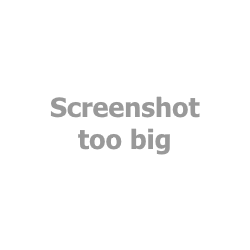Awesome Support 6.1.10
Does Awesome Support work with WordPress 6.4.3 and PHP 8.1.12? A smoke test was performed on .
Summary
| 16 | PHP notices |
| 1 | JavaScript exceptions |
| 1 | Page failed to load
|
| No resource errors |
Memory usage: 2.35 MiB
The average PHP memory usage increased by this amount after activating by the plugin.
Page speed impact:
0.052 seconds
The average page load time increased by this amount after activating the plugin.
| WordPress version | 6.4.3 |
|---|---|
| PHP version | 8.1.12 |
| MySQL version | 10.6.10 |
| PHP memory limit | 512M |
| Last updated | |
|---|---|
| Active installs | 8,000+ |
| WordPress.org page | https://wordpress.org/plugins/awesome-support/ |
| Badges |
|
Pages 29
Plugins ‹ Test site — WordPress
| URL | /wp-admin/plugins.php?plugin_status=all&paged=1&s |
|---|---|
| Requested URL | /wp-admin/plugins.php?action=activate&plugin=awesome-support%2Fawesome-support.php&plugin_status=all&paged=1&s&_wpnonce=f9dc481eb1 |
| Aspect | after-activation |
| HTTP status | 200 |
| Load time | 1.150 s |
| Memory usage | 6 MiB |
| JS errors | None |
| Resource errors | None |
Dashboard →
| URL | /wp-admin/as-setup |
|---|---|
| Aspect | menu-item |
| HTTP status | 404 |
| Load time | 0.242 s |
| Memory usage | 4.79 MiB |
| JS errors | None |
| Resource errors | None |
Tickets
| URL | /wp-admin/edit.php?post_type=ticket |
|---|---|
| Aspect | menu-item |
| HTTP status | 200 |
| Load time | 0.585 s |
| Memory usage | 5.95 MiB |
| JS errors | None |
| Resource errors | None |
Tickets → Add New
| URL | /wp-admin/post-new.php?post_type=ticket |
|---|---|
| Aspect | menu-item |
| HTTP status | 200 |
| Load time | 1.031 s |
| Memory usage | 6.05 MiB |
| JS errors | None |
| Resource errors | None |
Tickets → Tags
| URL | /wp-admin/edit-tags.php?taxonomy=ticket-tag&post_type=ticket |
|---|---|
| Aspect | menu-item |
| HTTP status | 200 |
| Load time | 0.610 s |
| Memory usage | 5.85 MiB |
| JS errors | None |
| Resource errors | None |
Tickets → Channels
| URL | /wp-admin/edit-tags.php?taxonomy=ticket_channel&post_type=ticket |
|---|---|
| Aspect | menu-item |
| HTTP status | 200 |
| Load time | 0.422 s |
| Memory usage | 5.87 MiB |
| JS errors | None |
| Resource errors | None |
Tickets → Settings
| URL | /wp-admin/edit.php?post_type=ticket&page=wpas-settings |
|---|---|
| Aspect | menu-item |
| HTTP status | 200 |
| Load time | 0.786 s |
| Memory usage | 5.89 MiB |
| JS errors | None |
| Resource errors | None |
Tickets → Settings → Registration
| URL | /wp-admin/edit.php?post_type=ticket&page=wpas-settings&tab=registration |
|---|---|
| Aspect | menu-item-tab |
| HTTP status | 200 |
| Load time | 0.905 s |
| Memory usage | 5.91 MiB |
| JS errors | None |
| Resource errors | None |
Tickets → Settings → Moderated Registration
| URL | /wp-admin/edit.php?post_type=ticket&page=wpas-settings&tab=modregistration |
|---|---|
| Aspect | menu-item-tab |
| HTTP status | 200 |
| Load time | 1.002 s |
| Memory usage | 5.92 MiB |
| JS errors | None |
| Resource errors | None |
Tickets → Settings → Privacy
| URL | /wp-admin/edit.php?post_type=ticket&page=wpas-settings&tab=privacy |
|---|---|
| Aspect | menu-item-tab |
| HTTP status | 200 |
| Load time | 1.060 s |
| Memory usage | 5.9 MiB |
| JS errors | None |
| Resource errors | None |
Tickets → Settings → Fields
| URL | /wp-admin/edit.php?post_type=ticket&page=wpas-settings&tab=Fields |
|---|---|
| Aspect | menu-item-tab |
| HTTP status | 200 |
| Load time | 0.435 s |
| Memory usage | 5.88 MiB |
| JS errors | None |
| Resource errors | None |
Tickets → Settings → Permissions
| URL | /wp-admin/edit.php?post_type=ticket&page=wpas-settings&tab=permissions |
|---|---|
| Aspect | menu-item-tab |
| HTTP status | 200 |
| Load time | 0.421 s |
| Memory usage | 5.87 MiB |
| JS errors | None |
| Resource errors | None |
Tickets → Settings → Style
| URL | /wp-admin/edit.php?post_type=ticket&page=wpas-settings&tab=style |
|---|---|
| Aspect | menu-item-tab |
| HTTP status | 200 |
| Load time | 0.398 s |
| Memory usage | 5.88 MiB |
| JS errors | None |
| Resource errors | None |
Tickets → Settings → E-Mails
| URL | /wp-admin/edit.php?post_type=ticket&page=wpas-settings&tab=email |
|---|---|
| Aspect | menu-item-tab |
| HTTP status | 200 |
| Load time | 1.260 s |
| Memory usage | 5.93 MiB |
| JS errors | None |
| Resource errors | None |
Tickets → Settings → Products Management
| URL | /wp-admin/edit.php?post_type=ticket&page=wpas-settings&tab=products-management |
|---|---|
| Aspect | menu-item-tab |
| HTTP status | 200 |
| Load time | 0.408 s |
| Memory usage | 5.87 MiB |
| JS errors | None |
| Resource errors | None |
Tickets → Settings → Basic Time Tracking
| URL | /wp-admin/edit.php?post_type=ticket&page=wpas-settings&tab=basictimetracking |
|---|---|
| Aspect | menu-item-tab |
| HTTP status | 200 |
| Load time | 0.382 s |
| Memory usage | 5.88 MiB |
| JS errors | None |
| Resource errors | None |
Tickets → Settings → REST API
| URL | /wp-admin/edit.php?post_type=ticket&page=wpas-settings&tab=rest-api |
|---|---|
| Aspect | menu-item-tab |
| HTTP status | 200 |
| Load time | 0.398 s |
| Memory usage | 5.87 MiB |
| JS errors | None |
| Resource errors | None |
Tickets → Settings → File Upload
| URL | /wp-admin/edit.php?post_type=ticket&page=wpas-settings&tab=file_upload |
|---|---|
| Aspect | menu-item-tab |
| HTTP status | 200 |
| Load time | 0.647 s |
| Memory usage | 5.87 MiB |
| JS errors | None |
| Resource errors | None |
Tickets → Settings → Advanced
| URL | /wp-admin/edit.php?post_type=ticket&page=wpas-settings&tab=advanced |
|---|---|
| Aspect | menu-item-tab |
| HTTP status | 200 |
| Load time | 0.388 s |
| Memory usage | 5.88 MiB |
| JS errors | None |
| Resource errors | None |
Tickets → Settings → Language Options
| URL | /wp-admin/edit.php?post_type=ticket&page=wpas-settings&tab=Language |
|---|---|
| Aspect | menu-item-tab |
| HTTP status | 200 |
| Load time | 0.384 s |
| Memory usage | 5.85 MiB |
| JS errors | None |
| Resource errors | None |
Tickets → Settings → Integrations
| URL | /wp-admin/edit.php?post_type=ticket&page=wpas-settings&tab=integration |
|---|---|
| Aspect | menu-item-tab |
| HTTP status | 200 |
| Load time | 0.363 s |
| Memory usage | 5.88 MiB |
| JS errors | None |
| Resource errors | None |
Tickets → Tools
| URL | /wp-admin/edit.php?post_type=ticket&page=wpas-status |
|---|---|
| Aspect | menu-item |
| HTTP status | 200 |
| Load time | 0.348 s |
| Memory usage | 5.97 MiB |
| JS errors | None |
| Resource errors | None |
Tickets → Tools → Log Viewer
| URL | /wp-admin/edit.php?post_type=ticket&page=wpas-status&tab=logs |
|---|---|
| Aspect | menu-item-tab |
| HTTP status | 200 |
| Load time | 0.403 s |
| Memory usage | 5.84 MiB |
| JS errors | |
| Resource errors | None |
Tickets → Tools → Cleanup
| URL | /wp-admin/edit.php?post_type=ticket&page=wpas-status&tab=tools |
|---|---|
| Aspect | menu-item-tab |
| HTTP status | 200 |
| Load time | 0.386 s |
| Memory usage | 5.9 MiB |
| JS errors | None |
| Resource errors | None |
Tickets → Addons
| URL | /wp-admin/edit.php?post_type=ticket&page=wpas-addons |
|---|---|
| Aspect | menu-item |
| HTTP status | 200 |
| Load time | 2.568 s |
| Memory usage | 8.24 MiB |
| JS errors | None |
| Resource errors | None |
Tickets → Get a Free Addon!
| URL | /wp-admin/edit.php?post_type=ticket&page=wpas-optin |
|---|---|
| Aspect | menu-item |
| HTTP status | 200 |
| Load time | 0.550 s |
| Memory usage | 5.83 MiB |
| JS errors | None |
| Resource errors | None |
Tickets → Help & Support
| URL | /wp-admin/edit.php?post_type=ticket&page=wpas-help-and-support |
|---|---|
| Aspect | menu-item |
| HTTP status | 200 |
| Load time | 0.417 s |
| Memory usage | 5.83 MiB |
| JS errors | None |
| Resource errors | None |
Tickets → About
| URL | /wp-admin/edit.php?post_type=ticket&page=wpas-about |
|---|---|
| Aspect | menu-item |
| HTTP status | 200 |
| Load time | 0.620 s |
| Memory usage | 5.92 MiB |
| JS errors | None |
| Resource errors | None |
Test site – Just another WordPress site
| URL | / |
|---|---|
| Aspect | front-page |
| HTTP status | 200 |
| Load time | 0.305 s |
| Memory usage | 4.9 MiB |
| JS errors | None |
| Resource errors | None |
Benchmark
| URL | Load time | Memory usage | ||||
|---|---|---|---|---|---|---|
| Inactive | Active | Change | Inactive | Active | Change | |
| /wp-admin/index.php | 0.357 s | 0.510 s | +0.153 s | 3.38 MiB | 5.88 MiB | + 2.5 MiB |
| /wp-admin/edit.php | 0.203 s | 0.261 s | +0.058 s | 3.41 MiB | 5.94 MiB | + 2.53 MiB |
| /wp-admin/post-new.php | 0.840 s | 1.386 s | +0.546 s | 5.46 MiB | 7.78 MiB | + 2.32 MiB |
| /wp-admin/upload.php | 0.588 s | 0.489 s | -0.099 s | 3.32 MiB | 5.76 MiB | + 2.44 MiB |
| /wp-admin/options-writing.php | 0.238 s | 0.228 s | -0.010 s | 3.32 MiB | 5.76 MiB | + 2.44 MiB |
| /wp-admin/media-new.php | 0.335 s | 0.210 s | -0.125 s | 3.3 MiB | 5.74 MiB | + 2.45 MiB |
| /wp-admin/edit-tags.php?taxonomy=category | 0.253 s | 0.226 s | -0.027 s | 3.31 MiB | 5.77 MiB | + 2.46 MiB |
| /wp-admin/post-new.php?post_type=page | 0.569 s | 0.730 s | +0.161 s | 5.45 MiB | 7.77 MiB | + 2.32 MiB |
| /wp-admin/options-discussion.php | 0.353 s | 0.313 s | -0.040 s | 3.3 MiB | 5.75 MiB | + 2.44 MiB |
| /wp-admin/edit-comments.php | 0.260 s | 0.249 s | -0.011 s | 3.34 MiB | 5.78 MiB | + 2.44 MiB |
| / | 0.281 s | 0.243 s | -0.038 s | 3.36 MiB | 4.9 MiB | + 1.54 MiB |
| Average | 0.389 s | 0.440 s | +0.052 s | 3.72 MiB | 6.08 MiB | + 2.35 MiB |
Code Statistics
Note: Third-party libraries and minified JS/CSS files are excluded from these statistics where possible, so the numbers you see here may be lower than those reported by other tools.
| Language | % | Lines of code | Comment lines | Files | |
|---|---|---|---|---|---|
| PO File | 70.3% | 137,814 | 93,967 | 52 | |
| PHP | 19.7% | 38,672 | 17,455 | 233 | |
| CSS | 4.9% | 9,509 | 1,896 | 32 | |
| HTML | 1.9% | 3,692 | 0 | 48 | |
| JavaScript | 1.5% | 2,858 | 864 | 110 | |
| LESS | 1.4% | 2,678 | 1,199 | 27 | |
| Markdown | 0.3% | 556 | 0 | 2 | |
| SVG | 0.1% | 180 | 2 | 4 | |
| JSON | 0.0% | 28 | 0 | 1 | |
| Total | 195,987 | 115,383 | 509 | ||
PHP Code Analysis | More results »
| Lines of code | 35,947 |
|---|---|
| Total complexity | 7,157 |
| Median class complexity | 11.0 |
| Median method complexity | 2.0 |
| Most complex class | gasscssc |
| Most complex function | gasscss_parser::parseChunk() |
| Classes | 142 |
|---|---|
| Methods | 1,234 |
| Functions | 541 |
Additions
Things that the plugin adds to the site. This section is not intended to be comprehensive. The test tool only looks for a few specific types of added content.
Database Tables 1
- wp_sm_sessions
Options wp_options 8
- sm_session_db_version
- ticket_channel_children
- wisdom_notification_times
- wpas_db_version
- wpas_default_channels_added
- wpas_options
- wpas_setup_email_templates
- wpas_version
Custom Post Types 4
| ID | Name |
|---|---|
| ticket | Tickets |
| ticket_reply | Ticket Replies |
| ticket_history | Ticket History |
| ticket_log | Ticket Log |
Meta Boxes
{
"ticket": {
"wpas-mb-details": {
"title": "Ticket Details",
"context": "side"
},
"wpas-mb-version": {
"title": "Misc and Debug",
"context": "side"
},
"wpas-mb-ticket-main-tabs": {
"title": "Main Tabs",
"context": "normal"
}
}
}Roles 4
| ID | Name |
|---|---|
| wpas_manager | Support Supervisor |
| wpas_support_manager | Support Manager |
| wpas_agent | Support Agent |
| wpas_user | Support User |
Capabilities 41
- view_ticket
- view_private_ticket
- edit_ticket
- edit_other_ticket
- edit_private_ticket
- delete_ticket
- delete_reply
- delete_private_ticket
- delete_other_ticket
- assign_ticket
- assign_ticket_creator
- close_ticket
- reply_ticket
- settings_tickets
- ticket_taxonomy
- create_ticket
- attach_files
- view_unassigned_tickets
- manage_licenses_for_awesome_support
- administer_awesome_support
- ticket_manage_tags
- ticket_edit_tags
- ticket_delete_tags
- ticket_manage_products
- ticket_edit_products
- ticket_delete_products
- ticket_manage_departments
- ticket_edit_departments
- ticket_delete_departments
- ticket_manage_priorities
- ticket_edit_priorities
- ticket_delete_priorities
- ticket_manage_channels
- ticket_edit_channels
- ticket_delete_channels
- ticket_manage_privacy
- ticket_manage_ticket_type
- ticket_edit_ticket_type
- ticket_delete_ticket_type
- ticket_manage_ticket_templates
- view_all_tickets
PHP Error Log 16 lines
[13-Mar-2024 17:01:21 UTC] PHP Notice: Function wpdb::prepare was called incorrectly. The query argument of wpdb::prepare() must have a placeholder. Please see <a>Debugging in WordPress</a> for more information. (This message was added in version 3.9.0.) in /wp-includes/functions.php on line 6031
[13-Mar-2024 17:01:25 UTC] PHP Notice: Function wpdb::prepare was called incorrectly. The query argument of wpdb::prepare() must have a placeholder. Please see <a>Debugging in WordPress</a> for more information. (This message was added in version 3.9.0.) in /wp-includes/functions.php on line 6031
[13-Mar-2024 17:01:27 UTC] PHP Notice: Function wpdb::prepare was called incorrectly. The query argument of wpdb::prepare() must have a placeholder. Please see <a>Debugging in WordPress</a> for more information. (This message was added in version 3.9.0.) in /wp-includes/functions.php on line 6031
[13-Mar-2024 17:01:29 UTC] PHP Notice: Function wpdb::prepare was called incorrectly. The query argument of wpdb::prepare() must have a placeholder. Please see <a>Debugging in WordPress</a> for more information. (This message was added in version 3.9.0.) in /wp-includes/functions.php on line 6031
[13-Mar-2024 17:01:31 UTC] PHP Notice: Function wpdb::prepare was called incorrectly. The query argument of wpdb::prepare() must have a placeholder. Please see <a>Debugging in WordPress</a> for more information. (This message was added in version 3.9.0.) in /wp-includes/functions.php on line 6031
[13-Mar-2024 17:01:33 UTC] PHP Notice: Function wpdb::prepare was called incorrectly. The query argument of wpdb::prepare() must have a placeholder. Please see <a>Debugging in WordPress</a> for more information. (This message was added in version 3.9.0.) in /wp-includes/functions.php on line 6031
[13-Mar-2024 17:01:34 UTC] PHP Notice: Function wpdb::prepare was called incorrectly. The query argument of wpdb::prepare() must have a placeholder. Please see <a>Debugging in WordPress</a> for more information. (This message was added in version 3.9.0.) in /wp-includes/functions.php on line 6031
[13-Mar-2024 17:01:36 UTC] PHP Notice: Function wpdb::prepare was called incorrectly. The query argument of wpdb::prepare() must have a placeholder. Please see <a>Debugging in WordPress</a> for more information. (This message was added in version 3.9.0.) in /wp-includes/functions.php on line 6031
[13-Mar-2024 17:01:37 UTC] PHP Notice: Function wpdb::prepare was called incorrectly. The query argument of wpdb::prepare() must have a placeholder. Please see <a>Debugging in WordPress</a> for more information. (This message was added in version 3.9.0.) in /wp-includes/functions.php on line 6031
[13-Mar-2024 17:01:40 UTC] PHP Notice: Function wpdb::prepare was called incorrectly. The query argument of wpdb::prepare() must have a placeholder. Please see <a>Debugging in WordPress</a> for more information. (This message was added in version 3.9.0.) in /wp-includes/functions.php on line 6031
[13-Mar-2024 17:01:41 UTC] PHP Notice: Function wpdb::prepare was called incorrectly. The query argument of wpdb::prepare() must have a placeholder. Please see <a>Debugging in WordPress</a> for more information. (This message was added in version 3.9.0.) in /wp-includes/functions.php on line 6031
[13-Mar-2024 17:01:42 UTC] PHP Notice: Function wpdb::prepare was called incorrectly. The query argument of wpdb::prepare() must have a placeholder. Please see <a>Debugging in WordPress</a> for more information. (This message was added in version 3.9.0.) in /wp-includes/functions.php on line 6031
[13-Mar-2024 17:01:43 UTC] PHP Notice: Function wpdb::prepare was called incorrectly. The query argument of wpdb::prepare() must have a placeholder. Please see <a>Debugging in WordPress</a> for more information. (This message was added in version 3.9.0.) in /wp-includes/functions.php on line 6031
[13-Mar-2024 17:01:44 UTC] PHP Notice: Function wpdb::prepare was called incorrectly. The query argument of wpdb::prepare() must have a placeholder. Please see <a>Debugging in WordPress</a> for more information. (This message was added in version 3.9.0.) in /wp-includes/functions.php on line 6031
[13-Mar-2024 17:01:46 UTC] PHP Notice: Function wpdb::prepare was called incorrectly. The query argument of wpdb::prepare() must have a placeholder. Please see <a>Debugging in WordPress</a> for more information. (This message was added in version 3.9.0.) in /wp-includes/functions.php on line 6031
[13-Mar-2024 17:01:47 UTC] PHP Notice: Function wpdb::prepare was called incorrectly. The query argument of wpdb::prepare() must have a placeholder. Please see <a>Debugging in WordPress</a> for more information. (This message was added in version 3.9.0.) in /wp-includes/functions.php on line 6031