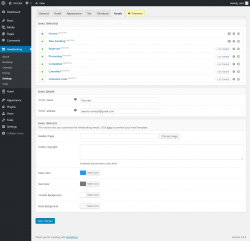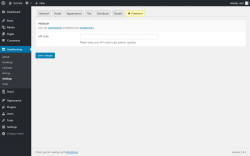AweBooking 3.2.3
Does AweBooking work with WordPress 5.0.3 and PHP 7.0.16? A smoke test was performed on .
Summary
Errors
| No PHP errors, warnings or notices | |
| 2 | JavaScript exceptions |
| All test pages loaded successfully | |
| No resource errors |
Performance
Memory usage: 1.99 MiB
The average PHP memory usage increased by this amount after activating by the plugin.
Page speed impact:
insignificant.
The plugin didn't make the site noticeably slower.
Environment
| WordPress version | 5.0.3 |
|---|---|
| PHP version | 7.0.16 |
| MySQL version | 5.7.17 |
| PHP memory limit | 256M |
Plugin Info
| Last updated | |
|---|---|
| Active installs | 5,000+ |
| WordPress.org page | https://wordpress.org/plugins/awebooking/ |
| Badges |
|
Pages 18
Plugins ‹ Test site — WordPress
| URL | /wp-admin/plugins.php?plugin_status=all&paged=1&s |
|---|---|
| Requested URL | /wp-admin/plugins.php?action=activate&plugin=awebooking%2Fawebooking.php&plugin_status=all&paged=1&s&_wpnonce=0878b16c15 |
| Aspect | after-activation |
| HTTP status | 200 |
| Load time | 1.040 s |
| Memory usage | 5.45 MiB |
| JS errors | None |
| Resource errors | None |
AweBooking
| URL | /wp-admin/admin.php?awebooking=/about |
|---|---|
| Aspect | menu-item |
| HTTP status | 200 |
| Load time | 3.984 s |
| Memory usage | 5.5 MiB |
| JS errors | None |
| Resource errors | None |
AweBooking → Bookings
| URL | /wp-admin/edit.php?post_type=awebooking |
|---|---|
| Aspect | menu-item |
| HTTP status | 200 |
| Load time | 0.288 s |
| Memory usage | 5.21 MiB |
| JS errors | None |
| Resource errors | None |
AweBooking → Calendar
| URL | /wp-admin/admin.php?awebooking=/calendar |
|---|---|
| Aspect | menu-item |
| HTTP status | 200 |
| Load time | 0.358 s |
| Memory usage | 5.68 MiB |
| JS errors | |
| Resource errors | None |
AweBooking → Pricing
| URL | /wp-admin/admin.php?awebooking=/rates |
|---|---|
| Aspect | menu-item |
| HTTP status | 200 |
| Load time | 0.265 s |
| Memory usage | 5.53 MiB |
| JS errors | |
| Resource errors | None |
AweBooking → Settings
| URL | /wp-admin/admin.php?awebooking=/settings |
|---|---|
| Aspect | menu-item |
| HTTP status | 200 |
| Load time | 0.346 s |
| Memory usage | 5.65 MiB |
| JS errors | None |
| Resource errors | None |
AweBooking → Settings → Hotel
| URL | /wp-admin/admin.php?awebooking=/settings&setting=hotel |
|---|---|
| Aspect | menu-item-tab |
| HTTP status | 200 |
| Load time | 0.388 s |
| Memory usage | 5.8 MiB |
| JS errors | None |
| Resource errors | None |
AweBooking → Settings → Appearance
| URL | /wp-admin/admin.php?awebooking=/settings&setting=appearance |
|---|---|
| Aspect | menu-item-tab |
| HTTP status | 200 |
| Load time | 0.548 s |
| Memory usage | 5.54 MiB |
| JS errors | None |
| Resource errors | None |
AweBooking → Settings → Tax
| URL | /wp-admin/admin.php?awebooking=/settings&setting=taxes |
|---|---|
| Aspect | menu-item-tab |
| HTTP status | 200 |
| Load time | 0.265 s |
| Memory usage | 5.47 MiB |
| JS errors | None |
| Resource errors | None |
AweBooking → Settings → Checkout
| URL | /wp-admin/admin.php?awebooking=/settings&setting=checkout |
|---|---|
| Aspect | menu-item-tab |
| HTTP status | 200 |
| Load time | 0.284 s |
| Memory usage | 5.49 MiB |
| JS errors | None |
| Resource errors | None |
AweBooking → Settings → Emails
| URL | /wp-admin/admin.php?awebooking=/settings&setting=email |
|---|---|
| Aspect | menu-item-tab |
| HTTP status | 200 |
| Load time | 0.374 s |
| Memory usage | 5.49 MiB |
| JS errors | None |
| Resource errors | None |
AweBooking → Settings → Premium
| URL | /wp-admin/admin.php?awebooking=/settings&setting=premium |
|---|---|
| Aspect | menu-item-tab |
| HTTP status | 200 |
| Load time | 0.277 s |
| Memory usage | 5.28 MiB |
| JS errors | None |
| Resource errors | None |
AweBooking → Tools
| URL | /wp-admin/admin.php?awebooking=/tools |
|---|---|
| Aspect | menu-item |
| HTTP status | 200 |
| Load time | 0.242 s |
| Memory usage | 5.34 MiB |
| JS errors | None |
| Resource errors | None |
Hotel
| URL | /wp-admin/edit.php?post_type=room_type |
|---|---|
| Aspect | menu-item |
| HTTP status | 200 |
| Load time | 0.227 s |
| Memory usage | 5.13 MiB |
| JS errors | None |
| Resource errors | None |
Hotel → Amenities
| URL | /wp-admin/edit-tags.php?taxonomy=hotel_amenity&post_type=room_type |
|---|---|
| Aspect | menu-item |
| HTTP status | 200 |
| Load time | 0.314 s |
| Memory usage | 5.05 MiB |
| JS errors | None |
| Resource errors | None |
Hotel → Services
| URL | /wp-admin/edit.php?post_type=hotel_service |
|---|---|
| Aspect | menu-item |
| HTTP status | 200 |
| Load time | 0.238 s |
| Memory usage | 5.1 MiB |
| JS errors | None |
| Resource errors | None |
Test site – Just another WordPress site
| URL | / |
|---|---|
| Aspect | front-page |
| HTTP status | 200 |
| Load time | 0.385 s |
| Memory usage | 4.54 MiB |
| JS errors | None |
| Resource errors | None |
Widgets ‹ Test site — WordPress
| URL | /wp-admin/widgets.php |
|---|---|
| Aspect | new-sidebar-widgets |
| HTTP status | 200 |
| Load time | 0.684 s |
| Memory usage | 5.24 MiB |
| JS errors | None |
| Resource errors | None |
Benchmark
| URL | Load time | Memory usage | ||||
|---|---|---|---|---|---|---|
| Inactive | Active | Change | Inactive | Active | Change | |
| /wp-admin/index.php | 0.258 s | 0.255 s | -0.003 s | 3.22 MiB | 5.11 MiB | + 1.89 MiB |
| /wp-admin/edit.php | 0.206 s | 0.218 s | +0.012 s | 3.25 MiB | 5.15 MiB | + 1.9 MiB |
| /wp-admin/post-new.php | 0.920 s | 1.222 s | +0.302 s | 4.91 MiB | 7.45 MiB | + 2.53 MiB |
| /wp-admin/upload.php | 0.408 s | 0.372 s | -0.036 s | 3.14 MiB | 5.02 MiB | + 1.88 MiB |
| /wp-admin/options-writing.php | 0.183 s | 0.204 s | +0.021 s | 3.14 MiB | 5.01 MiB | + 1.88 MiB |
| /wp-admin/media-new.php | 0.174 s | 0.250 s | +0.076 s | 3.06 MiB | 5 MiB | + 1.94 MiB |
| /wp-admin/edit-tags.php?taxonomy=category | 0.157 s | 0.190 s | +0.033 s | 3.17 MiB | 5.04 MiB | + 1.88 MiB |
| /wp-admin/post-new.php?post_type=page | 0.917 s | 0.957 s | +0.040 s | 4.9 MiB | 7.43 MiB | + 2.53 MiB |
| /wp-admin/options-discussion.php | 0.383 s | 0.248 s | -0.135 s | 3.07 MiB | 5.01 MiB | + 1.94 MiB |
| /wp-admin/edit-comments.php | 0.186 s | 0.236 s | +0.050 s | 3.17 MiB | 5.05 MiB | + 1.88 MiB |
| / | 0.771 s | 0.319 s | -0.452 s | 2.91 MiB | 4.54 MiB | + 1.63 MiB |
| Average | 0.415 s | 0.406 s | -0.008 s | 3.45 MiB | 5.44 MiB | + 1.99 MiB |
Additions
Things that the plugin adds to the site. This section is not intended to be comprehensive. The test tool only looks for a few specific types of added content.
Database Tables 9
- wp_awebooking_availability
- wp_awebooking_booking
- wp_awebooking_booking_itemmeta
- wp_awebooking_booking_items
- wp_awebooking_pricing
- wp_awebooking_rooms
- wp_awebooking_tax_rates
- wp_p2p_relationshipmeta
- wp_p2p_relationships
Options wp_options 6
- _wp_session_awebooking_356a192b7913b04c54574d18c28d46e6395428ab
- awebooking_admin_notices
- awebooking_db_version
- awebooking_settings
- awebooking_version
- widget_awebooking_check_availability
Custom Post Types 3
| ID | Name |
|---|---|
| room_type | Room Types |
| awebooking | Bookings |
| hotel_service | Services |
Sidebar Widgets 1
| ID | Name |
|---|---|
| awebooking_check_availability | AweBooking: Check Availability |
Meta Boxes
{
"awebooking": {
"awebooking-booking-actions": {
"title": "Actions",
"context": "side"
},
"awebooking-booking-notes": {
"title": "Notes",
"context": "side"
},
"awebooking-booking-data": {
"title": "Booking Data",
"context": "advanced"
},
"awebooking-booking-rooms": {
"title": "Booking Rooms",
"context": "advanced"
},
"awebooking-booking-payments": {
"title": "Payments",
"context": "advanced"
}
},
"room_type": {
"awebooking-room-type-data": {
"title": "Room Type Data",
"context": "advanced"
}
},
"hotel_location": {
"awebooking-hotel-info": {
"title": "Hotel Information",
"context": "advanced"
}
},
"hotel_service": {
"awebooking-service-data": {
"title": "Service",
"context": "advanced"
}
}
}Roles 3
| ID | Name |
|---|---|
| awebooking_customer | Hotel Customer |
| awebooking_receptionist | Hotel Receptionist |
| awebooking_manager | Hotel Manager |
Capabilities 70
- manage_awebooking
- manage_awebooking_settings
- edit_awebooking
- read_awebooking
- delete_awebooking
- edit_awebookings
- edit_others_awebookings
- publish_awebookings
- read_private_awebookings
- delete_awebookings
- delete_private_awebookings
- delete_published_awebookings
- delete_others_awebookings
- edit_private_awebookings
- edit_published_awebookings
- manage_awebooking_terms
- edit_awebooking_terms
- delete_awebooking_terms
- assign_awebooking_terms
- edit_room_type
- read_room_type
- delete_room_type
- edit_room_types
- edit_others_room_types
- publish_room_types
- read_private_room_types
- delete_room_types
- delete_private_room_types
- delete_published_room_types
- delete_others_room_types
- edit_private_room_types
- edit_published_room_types
- manage_room_type_terms
- edit_room_type_terms
- delete_room_type_terms
- assign_room_type_terms
- edit_hotel_service
- read_hotel_service
- delete_hotel_service
- edit_hotel_services
- edit_others_hotel_services
- publish_hotel_services
- read_private_hotel_services
- delete_hotel_services
- delete_private_hotel_services
- delete_published_hotel_services
- delete_others_hotel_services
- edit_private_hotel_services
- edit_published_hotel_services
- manage_hotel_service_terms
- edit_hotel_service_terms
- delete_hotel_service_terms
- assign_hotel_service_terms
- edit_hotel_location
- read_hotel_location
- delete_hotel_location
- edit_hotel_locations
- edit_others_hotel_locations
- publish_hotel_locations
- read_private_hotel_locations
- delete_hotel_locations
- delete_private_hotel_locations
- delete_published_hotel_locations
- delete_others_hotel_locations
- edit_private_hotel_locations
- edit_published_hotel_locations
- manage_hotel_location_terms
- edit_hotel_location_terms
- delete_hotel_location_terms
- assign_hotel_location_terms
PHP Error Log
The log file is empty.